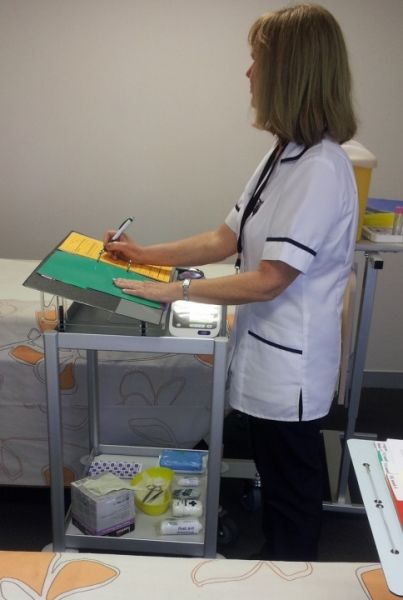Description
- Maximizes desk space
- Maintains relaxed upper body posture whilst writing, reading and typing
- Easy height and slope adjustment for individual sizing
- Choice of two heights of paper lip at front
- Allows easy access to keyboard and paperwork at all times.
How To Use:
Assemble your Microdesk using the instructions in the box:
- Slot the sides onto the platform bottom
- Screw the feet into the side sections making sure the feet furthest away are longer than the feet at the front
- Put the front lip / paper ledge in place – you have a choice of either a high lip or a low lip
- Adjust feet height to suit either a flat surface or a keyboard tray
When writing on the Microdesk it is important to:
- Keep your elbows within range of your body, no reaching out
- Write with a bent elbow not a straight arm so you can access the function and number keys of the keyboard beneath the front edge of the Microdesk
- Rest your forearm comfortably on the platform on top when using the Microdesk for writing
- Keep your chair close to the desk and your mouse close to the keyboard
- Keep your back and feet well supported, and your shoulders and neck relaxed for work
The Microdesk suits left and right-handed writers. There is a removable lip at the base to stop your papers from sliding off – don’t lean your wrist on the high lip while writing, keep to the side where there is a flat area OR change to the low lip profile. The ruler / line guide is included with all desk models.
Note: Do not slump or stoop as you work. This causes tension in your back, neck and shoulder areas. The Gooduse Microdesk helps relieve this tension through positioning your body well while you work.